( It would mean the world if you would consider following @colhountech on twitter. It won’t cost you anything but it gives me great encouragement to continue writing these posts)
As I wait for the Linux on Ubuntu on Windows feature to arrive in this month Windows 10 update, I decided to add the Ubuntu fonts to Windows 10 in anticipation. Turns out to be really simple:
- Download the font zip from http://font.ubuntu.com/
- Unzip into a folder
- Select all the
.ttfand right-click and selectinstall.
This installs all the true type fonts to the %SystemRoot%\Fonts location and registers the fonts so that they are availble to all Widows applications (including conhost).
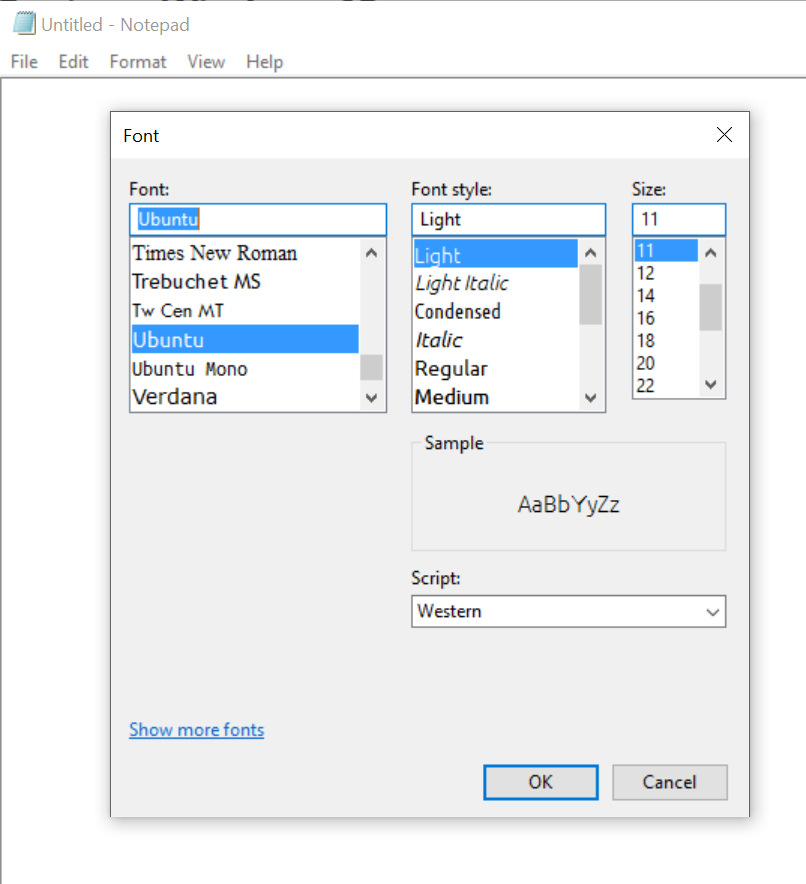
Now I can change the font in any windows app to an Ubuntu font. For example here is Notepad being set to use Ubuntu fonts.
and here is what it looks like:
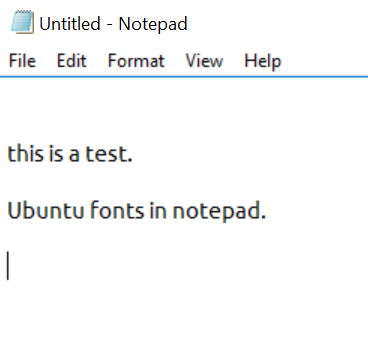
That’s nice.
