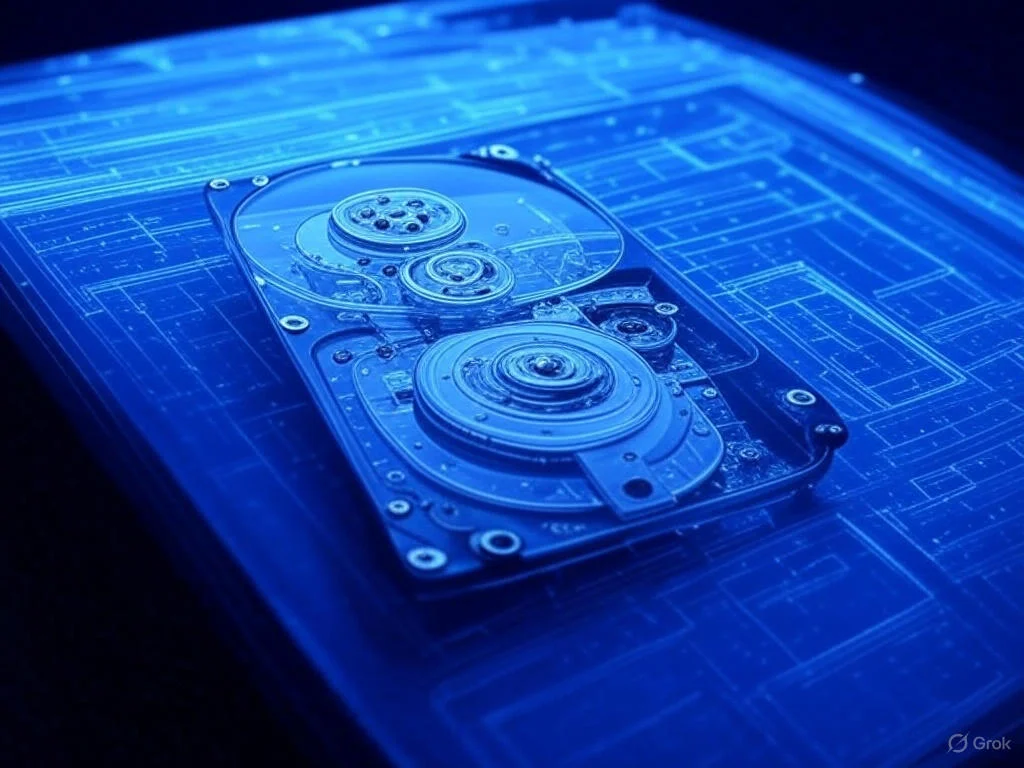- Find the OBS icon from the Start menu
- Right Click and choose More > “Open File Location”
- Press the Windows key + R and type shell:startup
- Press Ctrl and Drag the OBS shortcut in it. Make sure you copy, not move the shortcut.
- (Optional) follow me on twitter and say “thanks ?”