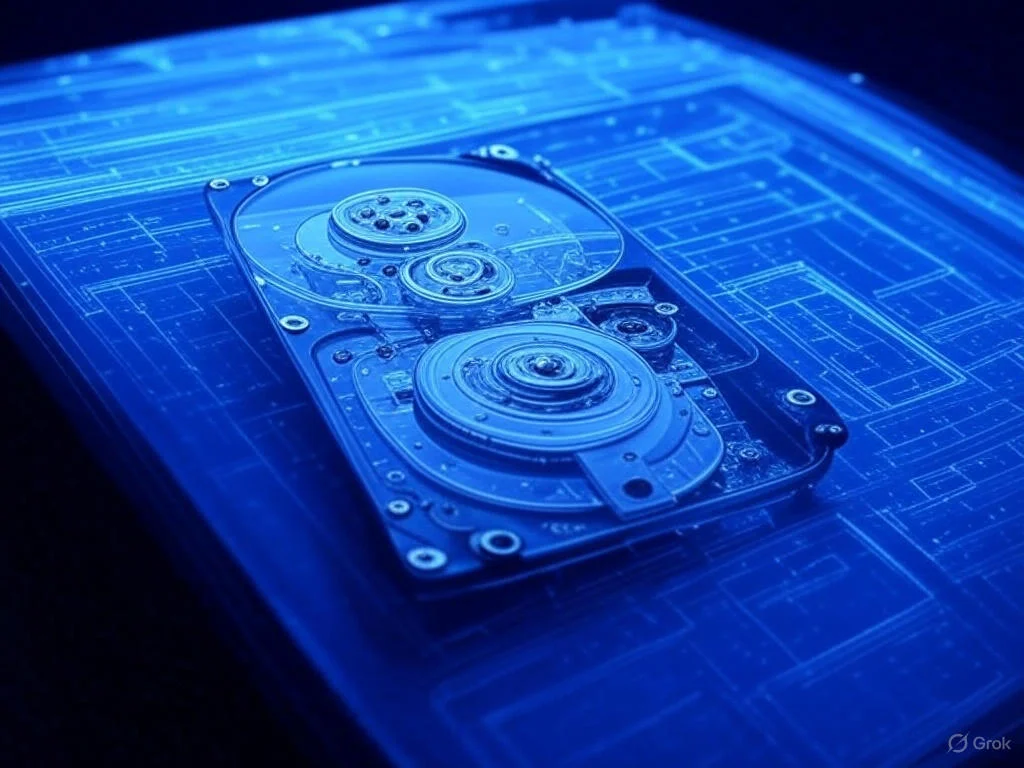The 2 Important Articles you need to read first are:
- Preparing for Insider Preview Builds of Windows 11
- Announcing Windows 11 Insider Preview Build 22000.100 (Jul 22)
This will bring you to the Windows Insider Hub
To Register for the Windows Insider Program, you must use your Microsoft Account or else your Office 365 Work/School Account
Register Here: https://insider.windows.com/en-us/register
Once done, you can download the Windows Insider Preview ISO to get started.
Download Windows Insider Preview ISO
This will allow you to download an ISO called: Windows10_InsiderPreview_Client_x64.iso (or whatever edition you choose)
Important: This won’t install Windows 11 Preview, but instead will give you the option to install Windows 10 where you can then switch on the Windows Insider option. You can then run Windows Update to upgrade to Windows 11.
The whole process takes about an hour to do a complete Windows 10 install and the Windows 11 upgrade (I do have fibre internet, your mileage may differ).
I recommend installing the ISO Preview first on a Hyper-V because even through I found the dev builds to be solid, any preview build like this can cause problems.
If you install the Windows Insider Preview ISO on Hyper-V virtual machines, you also get to overcome the 2 big obstacles that people have with the Windows 11 installation easily – Secure Boot and TPM modules are 2 tick box features in Hyper-V. Tick and you are done!
Enjoy!
P.S: According to Microsoft: “You will need to install the Windows Insider Preview build on a device that has been previously activated with Windows or with a Windows product key, or after a clean install, attach a Microsoft Account (MSA) that has a Windows license digital entitlement linked to it.“, however I was able to download this preview ISO and install without activating anything. I was prevented from personalising themes without activation though and this may change.